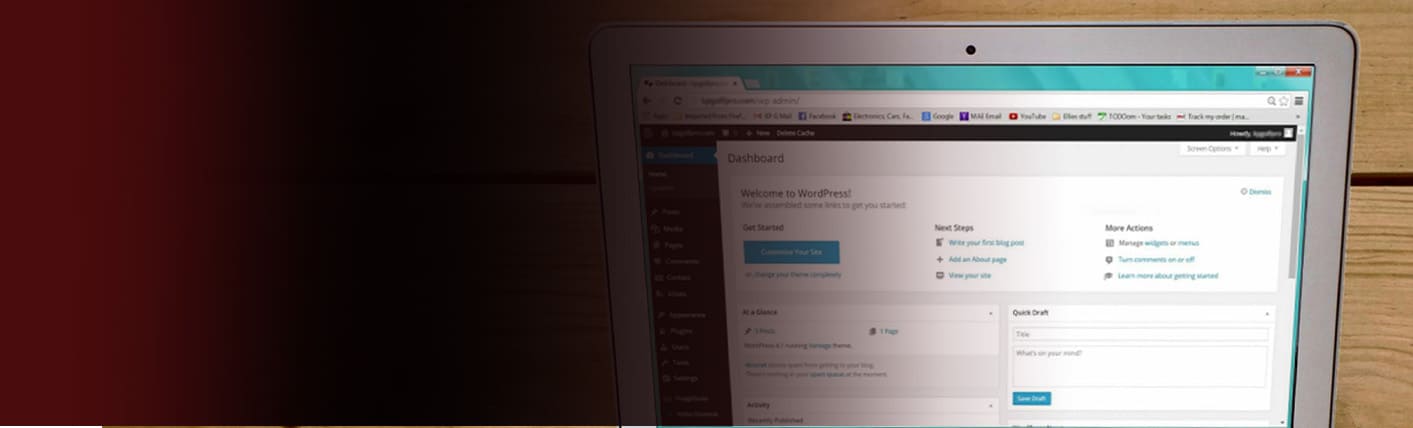
Hands-on WordPress Training Course Build Stunning Websites Without Coding, discover the power of WordPress with our useful, approachable training course. If you want to work as a web designer, entrepreneur, freelancer, or small business owner, this course will teach you how to create a fully working and professional WordPress website with no programming knowledge required.
10 Anson Road, 26-08A International Plaza, Singapore 079903
Contact Now
Above 16 years old

High School Level English

Basic internet & computer operation skills
This Wordpress Course is targeted at companies and entrepreneurs who wish to establish a web presence and set up e-commerce for their businesses. They could be from (but not limited to) the Retail, Real Estate, and Infocomm industries.
 IT Professionals
IT Professionals
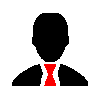 Web Designer
Web Designer
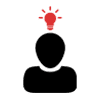 Web Developer
Web Developer
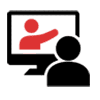 Training Professionals
Training Professionals
 Student
Student
Master WordPress with our WSQ wordpress training course and gain the skills to build, manage, and optimize professional websites – no coding required, Learn from professionals in the field how to design fast, secure, and user-friendly websites tailored to business objectives. If you are starting your own site or offering web services to clients, this course covers everything from setup to SEO optimization. Join us today and learn WordPress skills to the next level with expert guidance and hands-on practice.


Singapore Workforce Skills Qualifications
SkillsFuture Credit: Singaporeans can use $500 SkillsFuture Credits for this training to offset the course fees
PSEA Funds: are available for Singaporean Citizens to cover the approved fees and charges related to WSQ programs.
|
Course Fee Subsidies for SMEs |
SINGAPORE CITIZENS AND PRS ≥ 21 |
|
|
70% of Course Fees, Capped at $25/hr |
||
|
WSQ Deductible: $518.00 Payable: $288.60 (including GST) |
||
|
Passing Exam & Full Attendance required |
||
|
Course Fee Subsidies for Non-SMEs |
SINGAPORE CITIZENS ≥ 40 |
SINGAPORE CITIZENS < 40 AND PRS |
|
70% of Course Fees, Capped at $25/hr |
50% of Course Fees, Capped at $17/hr |
|
|
WSQ Deductible: $518.00 Payable: $288.60 (including GST) |
WSQ deductible: $370.00 Payable $436.60 (including GST) |
|
|
Passing Exam & Full Attendance required |
||
|
Course Fee Subsidies for Self-sponsored Individuals |
SINGAPORE CITIZENS ≥ 40 |
21⩽SINGAPORE CITIZENS < 40 AND 21 ⩽PRS |
|
70% of Course Fees, Capped at $25/hr |
50% of Course Fees, Capped at $17/hr |
|
|
WSQ Deductible: $518.00 Payable: $288.60 (including GST) (Can be offset by Skillsfuture credits if have) |
WSQ deductible: $370.00 Payable $436.60 (including GST) (Can be offset by Skillsfuture credits if have) |
|
|
Passing Exam & Full Attendance required |
||
If you’re an NTUC union member (and paid-up union membership before the course starts, throughout the whole course duration and at the point of the claim), after the course, you can claim a 50% *unfunded course fee, up to $250 each year.
NTUC members aged 40 and above can enjoy higher funding support up to $500 per individual each year, capped at 50% of unfunded course fees, for courses attended between 1 July 2020 to 31 December 2025.
– A1: Implement content management policies, guidelines and permissions on content management
– K1: Content management policies, guidelines and permissions on content management
– K4: Creation and curation of web content guidelines
A2: Post and update content on content management systems
K2: Web content for deployment
K5: Web content and platform management systems
– A5: Report on metrics to measure performance of content management systems
– K6: Types of performance metrics of content management systems
– A4: Maintain awareness of market offerings on content management systems
– K8: Types of market offerings on content management systems
A6: Recommend the adoption of appropriate plug-ins to manage and maintain the
organisation’s web properties and assets
K3: Organisation’s web properties and assets
K9: Types of plug-ins to manage the organisation’s web properties and assets
A3: Maintain web properties and assets to uphold standards on user experience
A7: Generate ideas to improve customer and visitor experience on web properties and assets
K7: Customer and visitor experience on web properties and assets
The WSQ WordPress Web Design Training Course in Singapore is designed to equip participants with the skills to create and manage websites using WordPress, covering design, customization, and content management.
You will be considered non-competent and no Statement of Attainment (SOA) will be awarded.
You are required to pay the complete course fee, which includes the SSG’s funding requirement.
You will learn to design, develop, and manage WordPress websites, including website structure, themes, plugins, SEO optimization, content management, and security measures.
The course typically lasts for 2 days. It is designed to be comprehensive and practical, with hands-on sessions.
Yes, participants who successfully complete the course will receive a WSQ certification recognized by employers in Singapore.
No, this course is beginner-friendly. You do not need any prior web design experience, though familiarity with basic computer operations would be beneficial.
The course will enhance your web design skills, allowing you to create professional websites for businesses, improving your career prospects in digital marketing, web development, and business growth.
This course is ideal for beginners or individuals looking to enhance their WordPress web design skills, including small business owners, marketing professionals, and aspiring web designers.